Much like our homes, cars and purses, our digital devices can take over our lives if we don’t put limits on our behavior. Recently I caught myself working on my iMac, with my MacBook Air next to it and my iPhone within reach. I thought to myself — “Am I launching a missile? Why all the technology?”
I needed to take inventory of my digital consumption and ask myself some hard questions. What I realized was I needed a digital detox. Pronto.
I’ve been growingly concerned with the obvious dependency that I see in public. A group of people in a table at a restaurant all staring at their individual screens, making no attempt to socialize with those seated around them. I’ve watched people led to tables, moving through waiting queues, crossing busy streets, sitting in traffic and worse of all, driving, all completely oblivious to the world around them. Many times to the detriment of their own safety.
I get it. It’s addicting. It’s an easy way to escape the reality and general boredom of our lives. How can we not get waylaid by all of the gadgetry, social media, games, videos, email, and general distractions our devices allow? But at what cost?
We all have excuses why we haven’t checked enough off our bucket lists, or why we don’t feel fulfilled with our current lives. And we can only expect it to continue if we don’t place some limits on our usage and get redirected back to what we really want, whatever that may be. For me, it’s more time with my family, and seeing/doing things I have only talked about but haven’t put together a plan make it actually happen.
Given that, I decided to commit to a digital detox for 30 days. Here’s how I did it.
1. Don’t call it a detox
The term “detox” implies it’s a temporary behavioral change. I knew I needed an overhaul, not just a break from the electronics. The term being used by the kids is — Digital Declutter. I love how everything has a label now. So step 1 – take everything off my phone, iPad, laptop and desktop that was a distraction.
Not an easy task. I told myself, I could add it back on later but only after I went without it for a (undefined) significant amount of time. But I had to delete it and try to live without it first. That means all the fun, time-consuming apps had to come off. If I didn’t use it for my business (ie PayPal etc), personal business (financial apps) or productivity purposes (iCalendar, Reminders), it got deleted.
I had so many excuses. But I neeeeeeed Facebook so I can keep up with family pics. Response – they’ll still be there later. But what will I do when I’m waiting at the DMV or doctor’s office if I don’t have Royal Match to play? Response – read a book or magazine.
2. Face the data facts
There’s this very judgy app that pops up on my devices on Sunday, announcing how much screen time I have for the week. Previously I’ve ignored it, trying to wipe it off the screen as fast as it can appear. Unfortunately I usually get a glimpse and feel somewhat guilty.
As it turns out, this feature can be very helpful by placing limits on my screen time. I can schedule downtime, time limits for apps, communication limits for contacts and a myriad of other features. I’m not saying I did, I’m just saying it’s a feature.
3. Categorize your apps
Next I grouped apps into categories to help curtail some of my behavior. For instance, I dumped all my business apps in a folder named “Business”. That way whenever I retrieved Trello or PayPal, I had to access the Business folder first. This signaled to my brain that I’m accessing something work-related and I’d have to ask myself “Am I working right now?” Same thing with restaurants, shopping, working out etc.
This was a great experiment because I found myself grabbing my phone out of habit rather than need. Once I realized grabbing my phone to check the weather for the 4th time that day, I was likely bored and needed to find something else to do with my time. I headed out the door to walk (and use my fitness app) or refer to my Boredom Buster list on Reminders.
4. Cut the umbilical cord
This too was hard. Before I had to have my phone within arm’s reach AT ALL TIMES. It was inconceivable to be in separate rooms. I justified this with — I have commitments and responsibilities. I have family who may need me at a moment’s notice. Ok, this is true but this is not a new concept. Many many many parents raised children before cell phones were on the scene. It was very likely I too could successfully parent if my phone were across the room.
It simply meant doing things a little different and adapting to the new behavior. I put the ringer on loud, gave my closest contacts specific rings tones and went on my merry way. It turns out, I was using it an excuse to keep my phone close by. I also thought I’d never know what time it was again if I couldn’t do the “quick glance” at my phone. As luck would have it, there’s a handy time keeper on my microwave and several walls in my home.
5. Have a plan
I mentioned a Boredom Buster list. I actually had this prior to my detox, er digital decluttering. I knew I was going to have free time (which was the entire point of the exercise). So what did I want to accomplish? I decided I wanted to read more, walk outdoors, act like a tourist in my own city, do some heavy duty deep cleaning in my home and garage, and find a new crafting hobby.
So I made a list of chick lit books I wanted to read, mapped out a walking path in my neighborhood, listed touristy locations I wanted to visit, problem areas in my home & garage that needed my attention, and scheduled trips to Michaels, JoAnns, and Hobby Lobby (even though I wanted to just surf Pinterest for ideas).
Like quitting any habit, you need to substitute it with a good habit. I was prepared with ample suggestions at the ready when my need for digital numbing struck me.
My 30 days was an eye-opening experience and I can truthfully say my time-wasting behavior has diminished enormously. I added back some of my distractions but they no longer eat up much of my weekly screen time. It was mostly about awareness and once I realized what a hold it had on me, it was so much easier to curb it and redirect my attention to better habits.
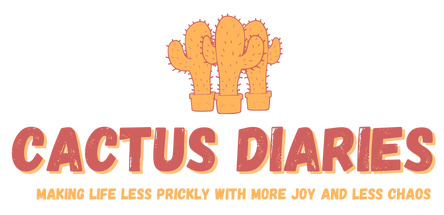
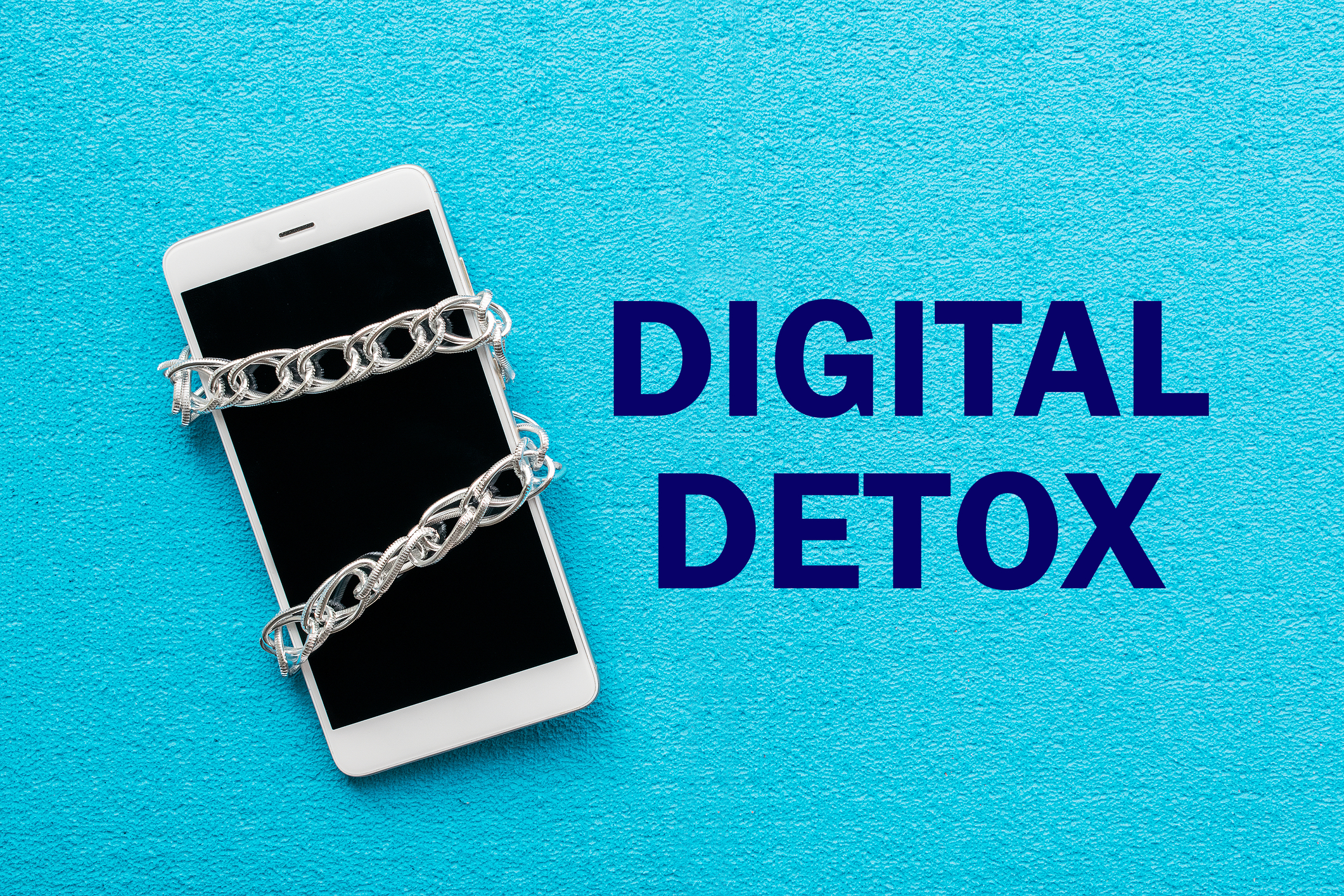
Thx