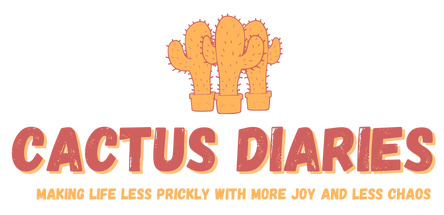Smart hubs have become extremely popular and it’s easy to see why. It’s like having a personal assistant. In fact, it’s described as a voice-controlled personal assistant. Devices like Amazon’s Echo Dot, Echo Plus and Echo Show or Google’s Nest Hub can do tens of thousands of things to save you time and so much hassle. I got an Echo Dot and loved the convenience so much that I bought 2 more for my house and now give as gifts to others.
I heavily rely on Echo and believe it’s worth its weight in gold. It helps me stay organized, on-schedule, informed and entertained. It responds to a wake up word (Alexa, Echo or Computer) and then completes the given voice command. It’s so hands-free and convenient, I miss it when I’m not at home! I’ve been known to yell a command while at a family member’s house and feeling a little silly.
Amazon, Apple, Google and Samsung have products for home and car with and without video ranging $35-$300. Amazon has Echo Dot starting at $30, Echo Auto starting at $30, Echo Show starting at $90, and Echo Plus starting at $100. Samsung has SmartThings hub starting at $70 and ConnectHome starting at $250. Apple TV has 4K starting at $179 and HomePod starting at $300.
Get Organized
My hands-down favorite feature of Echo is the List feature. I am constantly yelling from somewhere in the house to add, delete or read one of my lists. The paper & pencil method just doesn’t work for me. I’d frequently write something down and then later try to decipher what “screwdriver” meant (I wanted to include a screwdriver in my son’s care package) or come across a note for milk and eggs, unsure if I still need milk and eggs, because there’s no telling how old the note is. Suffice it to say — Echo is a major way I stay organized.
When you realize you are out of something, say “Alexa, add butter” and it’s added to your Shopping List (an app on your mobile device). If you’ve already added it, Alexa will say “You already have butter on your shopping list, would you like me to add it again?” Then answer yes or no.
All entries note how long ago the item was added to the list (added 7 minutes ago, added a day ago, added 2 months ago). You can remove items from your list as well as have Alexa read the list to you. Then when at the grocery store, you can refer to the list and tick off items. You can even forward the list to someone else via a mobile device. It’s super handy if anyone ever asks if you need anything from the store.
There’s a To-Do list that you can add items, remove items or have items read to you.
- Alexa, add order more printer ink to my To-Do list
- Alexa, add pick up prescription to my To-Do list
- Alexa, remove pick up prescription from my To-Do list
More Lists
You can custom create lists such as gift-giving, specific shopping lists, items for research etc. For example, you can create individual lists. This can get detailed, such as Christmas for Ashley, School Supplies for Daniel, Books I Want To Read. This also allows household members to add to the list as needed.
Or create a “Research List” so when you think of something you need to do online later, say “Alexa, add family friendly camping destinations to research list”. Then later when online, you can review your lists and remember you want to get more info on family friendly camping destinations.
RELATED TOPIC — TIME SAVINGS TIPS THAT PRODUCE BIG RESULTS
DROP-IN Communication
You can drop into other rooms to make announcements. This is helpful to summon everyone to dinner without interruption while getting food on the table. Or announce anyone not in the car in 5 minutes is walking to school. You can also drop in remotely to announce you’ll be home in 20 minutes with pizza.
- Alexa, announce that dinner’s ready
- Alexa, broadcast that we’re leaving in five minutes
- Alexa, announce that I’m leaving the gym
You can also connect with other Alexa devices within and outside your home.
- Alexa, drop in on Living Room
- Alexa, call Angela
- Alexa, hang up
Stay Informed
It keeps you connected effortlessly. Ask for weather, news, time, traffic (even specific to your route), and manage your email.
- Alexa, what’s the forecast for today?
- Alexa, what’s the weather in Charlotte, North Carolina?
- Alexa, play the news
- Alexa, what time is it in Beijing?
- Alexa, what’s my commute?
- Alexa, read my email
- Alexa, reply to this email
It’s also an excellent tool to get info. It’s especially handy to settle family squabbles and provide instant answers.
Ask specific questions such as:
- Alexa, who was the 18th president of the United States?
- Alexa, how do you spell algorithm?
- Alexa, when does daylight savings time end?
- Alexa, who won the 2015 Kentucky Derby?
- Alexa, what is 3605 divided by 15?
- Alexa, when does Target close?
- Alexa, what movies are playing nearby?
- Alexa, what’s trending?
Keep you on schedule
Set reminders, alarms and timers. All of these can be helpful when your hands are full and you don’t want to touch a screen. Or when your mobile device is not charged or nearby.
- Alexa, set a pasta timer for 8 minutes
- Alexa, set a yoga alarm for every Monday at 6:30am
- Alexa, remind me to check how much dog food we have when I get home
Manage your calendar
- Alexa, what’s on my calendar today?
- Alexa, what’s my next meeting?
- Alexa, add orthodontist appointment July 23 at 2pm
Custom create routines that may include news, calendar, briefings, music playlist, traffic, turning on/off a plug like a coffee pot or television, etc.
- Alexa, I’m home
- Alexa, start my day
- Alexa, start focus time
Notes Feature
There’s even a Notes section in which you an add mental reminders
- Alexa, remember that Kim’s favorite flower is hydrangeas
- Alexa, remember that Charles’ dog’s name is Ranger
Be Entertained
Play games/trivia
- Alexa, play Jeopardy
- Alexa, open Freeze Dancers
- Alexa, play Would You Rather?
Play music, add music or identify a song by a few lyrics
- Alexa, play TuneIn
- Alexa, play Coldplay’s hits
- Alexa, add this song to my playlist
- Alexa, play the song that goes “imagine all the people”
Read a book in Kindle or Audible
- Alexa, read next chapter
- Alexa, go back 30 seconds
- Alexa, read faster/slower
Control Your Home
Echo interfaces with and controls wi-fi connected smart devices such as plugs for lights, a coffee pot, or a television. There are dozens of compatible products to help operate your home.
Echo coupled with smart plugs is SO convenient that operating lights via my voice or phone has been a lifesaver. It’s much easier to give a voice command to turn lights on/off, when my hands are full, the light switch is on the opposite side of the room, or it’s dark.
Control your home temperature via Nest, Honeywell and other manufacturers smart device thermostats. Set a camera to record. Start the coffee pot with a voice command or include within a morning routine.
- Alexa, show me the front door
- Alexa, turn on the fan
- Alexa, what’s the temperature in here?
Involve Your Family
Using Blueprint to set up household members, Echo can help organize your family. Create a chore chart to schedule and track weekly chores for the entire household. It even provides a Chore Score for the person who did the most chores.
Choose whose turn it is to do something (pick a movie, go first in a game).
Summary
My Echo Dot has become a staple in my day and couldn’t manage much of what I get done without it. And it has non-productive use as well, between playing relaxing thunderstorms as you fall asleep and telling you a goofy limerick, it’s a great tool for whatever ails you. You should definitely check it out to help get organized and save time.
Share/Comment
What do you love about your smart hub?
Be sure to subscribe below and share on Pinterest, Facebook, Instagram and Twitter.